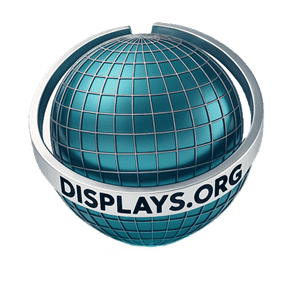Unleash Serious Power in a Tiny Footprint
Traditionally, achieving top-notch performance meant buying (or building) a hefty desktop tower brimming with full-size components and whirring fans. But modern engineering has turned that idea on its head. Today’s DDR5 Mini PCs pack remarkable power, lightning-fast memory, and robust features into enclosures you can tuck under a monitor or place discreetly on a small shelf. Whether you’re a video editor, gamer, software developer, or remote professional, these pint-sized systems can deliver “big computing” without the big box—and they do it with style.
In this comprehensive guide, we’ll explore what makes a DDR5 Mini PC so potent, why next-gen memory matters, and how to optimize a mini system for everything from hardcore gaming to serious productivity. We’ll also look at real-world use cases, recommended hardware configurations, cooling tips, and best practices to get the most out of these space-saving powerhouses.
1. The New Era of Mini PC Performance
For years, “mini” computing was synonymous with compromise. Small form-factor PCs often relied on lower-voltage CPUs, older memory standards, and integrated graphics that lagged behind desktop towers. But with the advent of DDR5, plus more efficient cooling solutions, these limitations are fading fast. Today’s best DDR5 Mini PCs deliver enough horsepower to outpace many mid-range desktops of just a few years ago.
1.1 Why DDR5 Memory Changes the Game
DDR5 offers a host of benefits over DDR4: higher bandwidth for multitasking, faster data rates for snappier performance, and lower voltage (around 1.1V compared to 1.2V on DDR4), which translates directly into less heat. In a mini chassis—where every watt of heat must be carefully managed—this slight voltage drop makes a surprising difference. Higher clock speeds and advanced error-correction features also help maintain stability under hefty workloads.
Key Advantages of DDR5 in a Mini PC
- Increased Bandwidth: Accelerates file transfers, speeds up large data processing, and lowers memory bottlenecks in games or 4K editing tasks.
- Lower Power Draw: Helps keep enclosures cool and power usage down—crucial for small builds.
- Future-Proofing: As software evolves, having DDR5 ensures your mini rig stays relevant for years, rather than becoming outdated.
2. Core Components of a DDR5 Mini PC
Although DDR5 is the star attraction, a well-rounded mini system is more than just memory specs. The interplay among CPU, GPU, motherboard design, and cooling approach determines whether your DDR5 Mini PC can actually harness that bandwidth effectively. Let’s break it down:
2.1 Processor Selection
Look for CPUs from Intel’s 12th or 13th Gen Core series (i5, i7, i9) or AMD’s Ryzen 6000/7000 series (Ryzen 5, 7, 9) that explicitly support DDR5. Higher core counts are ideal if you’re editing video, running virtual machines, or playing modern AAA titles that benefit from multiple threads. For casual browsing and office tasks, even a lower-tier CPU with DDR5 can feel exceptionally fast because of the improved memory performance.
2.2 GPU Considerations
Integrated graphics have come a long way, with Intel’s Iris Xe and AMD’s RDNA 2 iGPUs offering respectable 1080p performance in certain titles. Still, if you love gaming on high settings or use GPU-accelerated apps (like Adobe Premiere Pro or DaVinci Resolve), a discrete GPU can be a game-changer. Some DDR5 Mini PCs include mobile-grade NVIDIA or AMD GPUs, balancing performance with the enclosure’s thermal constraints.
Need a Discrete GPU for Gaming?
Check out
Gaming PC DDR5 Mini PC
for next-level frame rates in a compact box.
2.3 Cooling Design & Fan Layout
A Mini PC can’t cram multiple large fans inside, so it relies on innovative heat pipes, carefully placed vents, and well-optimized BIOS fan curves. Lower voltage from DDR5 helps, but a poorly designed case can still lead to thermal throttling. Stick to reputable brands or models with positive user feedback about stable temps under load—especially if you plan to push it hard with gaming or content creation.
2.4 Storage & Ports
Because physical room is at a premium, many DDR5 Mini PCs stick to M.2 NVMe SSDs (super-fast, super-small) for primary storage. Some also feature a 2.5-inch bay for an additional SSD or HDD. On the port side, Thunderbolt 4 or USB4 might appear for advanced external devices, alongside the usual USB-A, HDMI, and DisplayPort connectors. Make sure you have the outputs you need for multiple monitors or VR headsets.
3. DDR5 Mini PC vs. Desktop Tower: Is Downsizing Worth It?
Full-size towers typically dominate performance discussions, thanks to roomy airflow and the potential for multiple GPUs or massive coolers. But a well-configured DDR5 Mini PC can match (or even surpass) many mid-tier towers in daily tasks, casual-to-moderate gaming, and specialized workloads that rely heavily on fast memory.
| Category | DDR5 Mini PC | Full-Size Desktop Tower |
|---|---|---|
| Footprint | Ultra-compact, minimal desk space | Large, requires dedicated area |
| Performance Ceiling | High, but limited by enclosure thermals | Extremely high with big GPUs, multi-PSU setups |
| Noise & Heat | Optimized small fans, DDR5 helps reduce heat | Can have big fans for quieter cooling |
| Upgrades | Often partial: RAM and SSD possible, some are soldered | Extensive upgrades, multiple PCIe slots |
| Ideal User | Professionals, students, moderate gamers, minimalists | Hardcore gamers, multi-GPU streamers, overclockers |
Ultimately, if you’re after ultimate expandability (like dual GPUs or custom loop water-cooling), a tower still wins. But for most people wanting a sleek system that handles serious tasks—without monopolizing half the room—the DDR5 Mini PC is more than sufficient.
4. Real-Life Use Cases: Who Benefits the Most?
4.1 Remote Work & Home Offices
More professionals than ever work from home, requiring a tidy setup that doesn’t take over the dining table. A DDR5 Mini PC fits behind your monitor or on a small corner shelf, powering video calls, spreadsheets, and online research with ease. Thanks to DDR5, opening multiple browsers, big documents, or video conferencing tools feels snappy.
4.2 College Dorms & Shared Apartments
Student living often means shoehorned desk space. A tiny rig with next-gen memory is a dream for engineering students running simulations, design students editing large files, or anyone who games after class. Simply put, you get full PC power in a fraction of the footprint—perfect for campus life.
Looking for a Student-Friendly Option?
Try the
16GB DDR5 Mini PC
, balancing speed, capacity, and tight budgets.
4.3 Media & Content Creation
Anyone editing 4K footage or designing in CAD software can benefit from DDR5’s bandwidth. Faster memory speeds up rendering, exporting, and real-time previews. A DDR5 Mini PC with a decent GPU can serve as a capable creative workstation, minus the clunky tower. Plus, you can relocate it easily to a studio or coworking space as needed.
4.4 Casual to Mid-Range Gaming
For gaming enthusiasts who don’t demand extreme 4K at 144 fps, a compact system with DDR5 and a mid-level GPU can seamlessly handle 1080p or 1440p gaming. Titles like Fortnite, Apex Legends, or even heavier AAA games run surprisingly well—especially since DDR5 speeds reduce the risk of memory bottlenecks in open-world or large multiplayer maps.
5. Overcoming the Thermal Hurdle
A DDR5 Mini PC has less room for air circulation than a tower, making thermal management crucial. Fortunately, next-gen memory doesn’t generate as much heat as older modules, and CPU manufacturers produce low-power variants designed for compact rigs. Still, follow these guidelines to keep your system cool:
- Check TDP Ratings: Match your CPU/GPU’s thermal design power to what the enclosure supports.
- Ventilation: Avoid pushing the mini PC against a wall or stuffing it in a closed cabinet. Airflow is king.
- Fan Profiles: Explore BIOS or software settings to ensure fans ramp up gently under moderate loads but can handle spikes when gaming or rendering.
- Regular Dusting: Small fans clog faster. A quick monthly dust-off prevents temps from creeping up.
Need an Even Cooler Setup?
Check out advanced models like
DDR5 32GB Mini PC
that use specialized heat pipe solutions, perfect for heavy tasks under sustained loads.