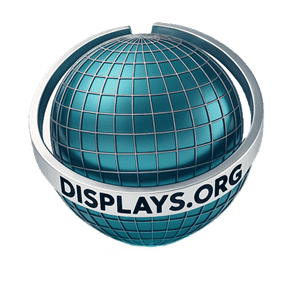6. Why DDR5 Outshines DDR4 for Future-Proofing
While DDR4 systems are still widespread, stepping into DDR5 territory provides a distinct performance edge—especially if you plan to keep your mini PC for 3–5 years. Future software, operating systems, and games will increasingly optimize for DDR5’s higher bandwidth. That means a DDR4-based system might start feeling sluggish sooner than you’d like.
| Aspect | DDR4 | DDR5 |
|---|---|---|
| Max Speeds (Common) | Up to ~3200 MHz | 4800–6400 MHz |
| Voltage | ~1.2V | ~1.1V or less |
| Release Era | 2014–2022 mainstay | 2021+ (rapidly becoming standard) |
| Thermal Output | Moderate, older tech | Lower, more efficient design |
In a mini environment, every detail counts. That extra memory bandwidth can expedite everything from gaming load times to large-scale Excel spreadsheets. With a DDR5 Mini PC, you’re betting on advanced memory that keeps you current as programs evolve.
7. Best Practices: Getting the Most from Your DDR5 Mini PC
7.1 Keep the Chassis Well-Ventilated (H3)
Small enclosures benefit from free airflow. Avoid stacking items on top or placing them flush against a wall. If you’re in a warm climate, consider an external laptop cooler stand to gently move air beneath the case.
7.2 Monitor Temps & Fan Speeds (H3)
Use utilities like HWMonitor or MSI Afterburner to track CPU/GPU temps. Adjust fan curves to strike a balance between noise and cooling. Under volting your CPU/GPU (where possible) can also reduce temps without sacrificing performance significantly.
7.3 Leverage Dual Monitors (H3)
A DDR5 Mini PC often includes multiple video outputs (HDMI, DisplayPort, or Thunderbolt). If productivity is your goal, hooking up a second or third screen drastically boosts workflow. Gamers can also run one high-refresh display plus a secondary for streams or chat apps.
7.4 Keep BIOS & Drivers Updated (H3)
Manufacturers frequently release firmware that refines thermal profiles, memory compatibility, or overall performance. A quick update can sometimes fix stutters or random crashes.
7.5 Match PSU Wattage to Your Needs (H3)
Most mini PCs use an external power brick. Ensure it’s rated above your CPU/GPU’s peak draw. Underpowered adapters lead to throttling or unexpected shutdowns.
8. Expanded Scenarios: Beyond the Basics
8.1 Software Dev & Virtual Machines
Developers running Docker containers, local servers, or multiple virtual machines can benefit immensely from DDR5’s higher memory throughput. A DDR5 Mini PC with 16–32GB of RAM provides a fluid dev environment while preserving desk space for notebooks or reference materials.
Quick compiles, snappy debugging, and minimal slowdown even with multiple VMs are real possibilities. Just ensure the CPU has enough cores (6 or more) to handle concurrency if you juggle intense parallel tasks.
8.2 Professional Audio Production
Producers and podcasters often manage large sample libraries and multiple tracks. Faster RAM (DDR5) helps with quick loading of virtual instruments and smoother real-time effects processing. Pair that with a quiet enclosure, and you can record or mix in peace without a tower’s fan droning in the background.
Some DDR5 Mini PCs even come with Thunderbolt ports for hooking up external audio interfaces and high-speed storage. This synergy allows for mobile studio setups that can literally go from bedroom to broadcast.
8.3 Hybrid Office or Hot-Desking
Many modern workplaces encourage “hot-desking,” where employees move between open stations. A mini rig makes perfect sense: small enough to stash in a lockable drawer, powerful enough to handle corporate workloads. Just plug into a monitor/keyboard on arrival, and you’re set.
9. Common Myths About DDR5 Mini PCs
- Myth 1: “They overheat constantly.”
Reality: Good brands design advanced thermal solutions. DDR5’s lower voltage also cuts heat generation. - Myth 2: “No real GPU can fit in something that small.”
Reality: Many models offer mobile or low-profile discrete GPUs that handle modern games at respectable settings. - Myth 3: “They aren’t upgradeable at all.”
Reality: Some mini PCs do have swappable SODIMMs and an additional M.2 slot; check specs. Not all are fully upgradable, but many support partial upgrades. - Myth 4: “DDR5 isn’t worth the cost difference.”
Reality: For longevity and advanced workloads, the bandwidth gains and efficiency can pay off significantly, especially in a small chassis.
10. Making the Right Choice: DDR5 Mini PC Buying Checklist
- Confirm DDR5 Support: Obvious, but essential—some mini systems still rely on DDR4.
- Check CPU TDP: If you pick a 65W CPU, ensure the enclosure can handle that thermal load comfortably.
- GPU Requirements: If you want to game beyond casual levels or do 3D rendering, aim for a model with a discrete GPU or at least a strong iGPU (like AMD’s RDNA 2–based graphics).
- Storage Flexibility: M.2 NVMe is standard, but look for an extra 2.5-inch bay if you have large media files or want cheaper HDD storage for backups.
- Ports & Connectivity: Evaluate your need for multiple USB ports, Thunderbolt, or Wi-Fi 6 for stable, fast data transfers.
- Brand Reputation: Focus on manufacturers known for reliable thermals, stable BIOS updates, and good customer support for small form-factor PCs.
Want a Balanced DDR5 Mini PC for Work & Play?
Check out
Amazon Mini PC (DDR5)
for a versatile configuration that suits multiple use cases.
11. FAQs: Going Deeper Into DDR5 Mini PCs
Q1: Are DDR5 Mini PCs too loud under load?
They can be slightly audible when gaming or editing large files, but top-tier designs use advanced heat pipes and efficient fans. Also, DDR5’s reduced voltage keeps thermals in check, reducing the need for fans to ramp up aggressively.
Q2: How do I handle multiple monitors?
Many DDR5 Mini PCs provide two or three outputs (HDMI, DisplayPort, or USB-C Alt Mode). Just plug them in, configure extended or mirrored display modes in your OS, and enjoy a multi-screen environment for productivity or gaming.
Q3: Is external GPU support possible?
Some mini PCs include Thunderbolt ports that let you attach an eGPU (external GPU enclosure). This can significantly boost graphics performance if you don’t mind a separate box for the GPU.
Q4: How about Linux compatibility?
Most mainstream DDR5 Mini PCs work fine with modern Linux distros, though specific hardware (like Wi-Fi modules or certain sensors) may require custom drivers. Check brand forums or user reports for details.
12. Future Trends & Evolving Tech
The pace of miniaturization shows no signs of slowing. Innovations on the horizon include:
- Foldable/Adjustable Enclosures: New case designs that expand or contract for different internal layouts.
- Improved iGPUs: AMD and Intel are pushing integrated graphics to rival entry-level discrete GPUs, ideal for mini PCs with no space for dedicated cards.
- AI-Driven Optimization: Automated fan controls and performance tuning that learn usage patterns, optimizing power vs. performance seamlessly.
- DDR5X / DDR6 Previews: Memory standards evolve rapidly, so expect even faster modules that maintain the same compact SODIMM footprints for mini systems.
All these innovations revolve around the core idea that smaller doesn’t have to mean weaker. Expect future DDR5 Mini PCs to push boundaries with even more powerful CPUs, GPUs, and advanced memory speeds.
13. Integrating a DDR5 Mini PC Into Your Ecosystem
13.1 Pairing With Portable Monitors
For ultimate flexibility, combine your DDR5 Mini PC with a portable monitor. You can literally pack a dual-screen workstation into a backpack. This synergy is perfect for professionals who do in-person presentations or for gamers attending LAN parties but still demand top performance.
Suggested Portable Displays
Browse
Portable Monitors in General
if you’re ready to build a lightweight, multi-screen setup.
13.2 Wireless Keyboards & Peripherals
Clear your desk of clutter by pairing a mini rig with wireless mice and keyboards. If your DDR5 Mini PC includes Bluetooth 5.0 or newer, hooking up multiple peripherals is near-instant, preserving the minimalistic vibe that often draws people to these systems.
13.3 Streaming & Smart Home Hubs
Many small PCs double as a home entertainment or streaming box connected to the living-room TV. The advanced memory and CPU can handle 4K HDR playback, while the compact design stays out of sight. Some folks also integrate it with their smart home devices—like a local server for automation or a media library hub that’s always on but sips power.
14. Recommended Extras & Accessories
- USB-C/Thunderbolt Dock: Expand your port selection with extra USB-A slots, Ethernet, or even audio jacks. Great for quick one-cable docking at a desk.
- Laptop Cooling Pad or Stand: Elevating the mini PC or placing it on a cooling pad can further improve airflow.
- External SSD/HDD: If you need mass storage for media or backups, an external drive is less bulky than opening the mini PC—plus it’s easily swappable.
- VESA Mount Bracket: Some DDR5 Mini PCs support VESA mounting behind monitors for an ultra-clean setup with zero desktop footprint.
15. Final Word: Embrace the Power of DDR5 in a Mini Form
“Big computing” no longer requires a giant case. The arrival of DDR5 Mini PCs signals a paradigm shift in how we define high-performance desktops. By marrying next-generation memory with efficient CPUs, discrete GPUs (where desired), and clever thermal engineering, these compact systems can drive the same demanding workloads once reserved for bulky towers.
Whether you’re multi-tasking in a home office, designing 3D assets in a tiny studio apartment, or gaming at high frame rates without a monstrous rig, downsizing can amplify convenience without stripping away performance. As DDR5 matures and more software optimizes for its bandwidth, the gap between mini and full-size platforms will keep shrinking—making it easier to choose a sleek system that still packs a mighty punch.
So if you crave a powerful PC that doesn’t swallow half your desk, look no further. A DDR5 Mini PC might be exactly what you’ve been waiting for—quiet, energy-efficient, and surprisingly capable of tackling everything from daily tasks to advanced creative workflows.
Further Resources & Comparisons
Compare
DDR4 vs. DDR5 Mini PCs
to see which standard fits your exact needs. Also, delve deeper into the specifics of DDR5 on
Wikipedia
for a technical overview of next-gen RAM.
Ready to pick your perfect rig? Check out
Amazon Mini PC (DDR5)
or
Gaming PC DDR5 Mini PC
for serious horsepower in a surprisingly small chassis.