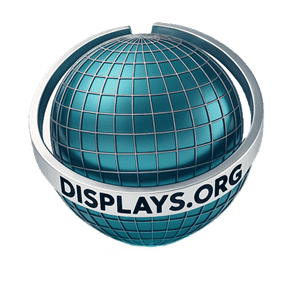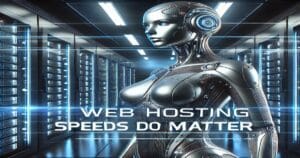6. Setting Up for Peak Efficiency
Maximizing the impact of portable monitors often comes down to ergonomics and organization. A stable surface or a robust stand ensures the monitor won’t topple. Many portable units include a folding cover that doubles as a stand, though investing in a more adjustable solution might help if you plan extended usage.
Consider GPU capabilities, especially if driving multiple displays. Laptops with integrated graphics may handle dual screens, but performance dips can occur with high-resolution streaming or heavy apps simultaneously.
Cable Management & Ergonomics
You’ll likely have at least one cable for power and data. Use cable clips or Velcro ties to keep cords tidy, particularly in public spaces. Also remember to position screens at eye level to reduce neck strain. If your portable monitor’s stand isn’t adjustable, consider a lightweight stand that folds flat for travel.
Color Profiles & Calibration
If color accuracy is key—especially in design or photo work—consider calibrating your portable monitor with specialized tools. Some models arrive with pre-calibrated profiles like sRGB or Adobe RGB, but these can vary. Consistent color across displays prevents mismatched hues or brightness when presenting or editing visuals.
7. Advanced Technologies & Future Trends
As portable computing evolves, portable monitors are not just getting thinner and lighter. They’re embracing cutting-edge innovations:
- Wireless Portable Monitors: Emerging models use Wi-Fi or proprietary dongles to eliminate cables entirely.
- Foldable & Rollable Displays: Future monitors could roll up or fold, pushing portability even further.
- Integrated Touch & Stylus Support: Perfect for creative fields, turning screens into drawing tablets.
- Mini-LED Backlighting: Offers better contrast and brightness uniformity.
- Battery Innovations: Some prototypes explore extended battery life or solar charging for ultimate mobility.
Collectively, these trends suggest a future where hooking up multi-screen workspaces is effortless, bridging location gaps. As technology refines, expect more specialized features tailored to different professions and lifestyles.
Curious about Gaming or Business Models?
Check out specialized categories here:
8. Extra Comparison: Light vs. Standard Portable Monitors
| Aspect | “Light” Portable Monitors | Standard Portable Monitors |
|---|---|---|
| Weight Range | Under 1.5 lbs | 1.5–3 lbs |
| Ideal Use | Ultra-mobile, frequent travelers | Moderate travel, daily carry between office & home |
| Durability | Slightly more fragile frames | Sturdier but heavier |
| Price | Mid-range to high (depends on brand) | Often more options, can be cheaper or costlier |
9. Real-World Testimonials
1. Sarah W., Freelance Writer
“Working from cafés and co-working spaces is second nature to me. With a light portable monitor, I can have my research or chat on one screen and my writing doc on another—just like at home. Productivity soared!”
2. James T., Corporate Trainer
“I never rely on conference room monitors anymore. My own portable display ensures everything looks consistent and professional. It’s a no-brainer for traveling trainers.”
3. Lana R., Graphic Designer
“Touch and stylus support on my new portable monitor is incredible. I can do quick sketch revisions on the go and show clients side-by-side comparisons of my designs.”
10. Pairing with a Mini PC
A brilliant combination is using portable monitors alongside a mini PC—tiny computing units that pack notable performance into a small enclosure. If you crave an ultra-compact yet powerful workstation, coupling these two devices can be transformative.
Why Pair Them?
• Reduced clutter: Both devices are small, cutting down on cables and desk space.
• Robust performance: Some mini PCs rival traditional desktops, easily powering multiple portable displays.
• Modular freedom: Mix and match monitors based on tasks—gaming, design, or office presentations.
Check out Mini PC (In General) DDR4 & DDR5 to see how advanced mini PCs complement portable screens:
Explore Ultra-Compact Workstations
11. Maintenance & Tips
- Protective Case: Always use a protective sleeve or the included cover when traveling. Avoid direct pressure on the display.
- Gentle Cleaning: Use a microfiber cloth and screen-safe cleaning solutions. Avoid abrasive materials.
- Watch Cables & Ports: Disconnect by gripping connectors, not cables. Check for damage if you regularly plug/unplug in public places.
- Safe Transport: Place the monitor in a laptop sleeve or dedicated section of your bag. Keep it separate from sharp objects.
- Firmware & Driver Updates: Some portable monitors offer firmware updates—check manufacturers if issues persist.
12. Troubleshooting Common Issues
- No Signal: Ensure cables are seated fully. Verify that your device’s USB-C port supports Display Alt Mode, or that you have the correct adapter.
- Screen Flicker or Dimming: Try another cable or port. Insufficient power from your device can cause instability—use a powered USB hub or the monitor’s power adapter if available.
- Color/Contrast Off: Tweak brightness and color settings via the monitor’s OSD. Some laptops also override these settings with color profiles—disable any conflicting options.
- Touch Feature Not Detected: If your model has touch, you may need an additional USB connection or driver on your laptop/PC.
13. Recommended Resources
- Portable Monitors in General:
View a Wide Range Here - Gaming Portable Monitors:
High-Refresh Options - Business Portable Monitors:
Professional Designs & Connectivity - High-End Gaming Portable Monitor:
Advanced Features for Serious Gamers - Mini PC (DDR4 & DDR5):
Ultra-Compact Workstations
14. Extra Productivity Tips
A portable monitor is a powerful addition to your toolkit, but you can elevate your on-the-go workflow further:
- Optimize Workspace Layout: Position monitors at eye level; invest in adjustable stands if needed.
- Use Keyboard & Mouse Shortcuts: Shave off precious seconds on routine tasks. Custom macros or a mini keypad can help specialized software users.
- Leverage Cloud Sync: Keep files in Google Drive, Dropbox, or OneDrive for smooth switching between laptop and monitor environments.
- Screen Breaks: Follow the 20-20-20 rule to reduce eye strain.
- Backup Power Solutions: If your phone/tablet is the source, carry a power bank. High brightness or extended usage can drain devices quickly.
- For more on cutting-edge RAM behind modern setups, see
- DDR5 SDRAM on Wikipedia.
- Gaming DDR5 Mini PC
- DDR5 Mini PC Office/Home
15. Conclusion
In today’s world of remote work, digital collaboration, and flexible lifestyles, portable monitors offer a game-changing way to stay productive, creative, and connected. Their lightweight, space-saving designs easily adapt to business presentations, gaming sessions, academic research, or personal creative pursuits, allowing you to expand your screen space wherever you roam.
By selecting a display with the right size, resolution, connectivity, and performance features, you build a workflow that’s agile and dynamic. Whether you’re a traveling consultant seeking a second screen for data analysis or a student expanding your laptop’s cramped real estate, portable monitors can unlock next-level convenience and efficiency. Add synergy with mini PCs or specialized apps, and you gain a truly modern workspace that fits in your bag.
Embrace this technology to unlock new levels of productivity and freedom—because the power to expand your vision is now just a cable away.
Ready to Elevate Your On-the-Go Setup?
Explore top-tier Portable Monitors and unlock new possibilities: