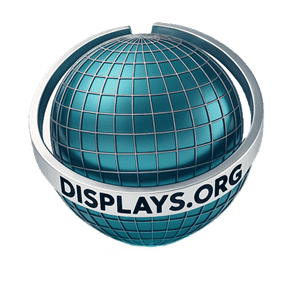As a student, having the right tech setup is crucial. Whether you’re living in a college dorm, a small apartment, or at home, a powerful yet compact solution is essential for essays, group projects, and entertainment. Enter the Mini PC: a portable, desk-saving device that delivers desktop-level performance in an ultra-compact form.
In this post, we’ll explore why Mini PCs fit perfectly into a student’s busy life, highlight the accessories that can supercharge your workflow, show how a VPN and external hosting can keep you safe and flexible, and offer setup tips for small living spaces. Whether you want a flexible system that travels with you, or a sleek design that won’t clutter your dorm desk, a Mini PC can fulfill your needs without compromise. We’ll also feature testimonials from real students who integrated Mini PCs into their academic routines. Let’s dive in!
1. Why Choose a Mini PC for Your Student Setup?
Mini PCs balance performance, price, and portability in ways that bulky desktops or expensive laptops often cannot. They’re significantly smaller than conventional tower PCs—many can fit in the palm of your hand—yet still pack modern processors, abundant RAM options, and speedy SSD storage.
Key Benefits for Students:
- Portability: Toss it in a backpack or carry it under your arm—no more lugging a huge tower or draining a laptop battery.
- Space-Friendly: Ideal for cramped dorms or small apartments. It occupies minimal desk real estate, leaving more space for textbooks or notebooks.
- Cost Efficiency: Many Mini PCs offer a lot of power at a competitive price, which is crucial when you’re on a student budget.
How Mini PCs Enable a Flexible Lifestyle
As a student, you might work at the dorm desk one day, in the library the next, and a café on weekends. With a Mini PC, you can just unplug and relocate, plugging into any available monitor or using a portable display. It’s also straightforward to set up a quick presentation station for group projects—just connect your Mini PC to a projector or TV, and you’re ready to collaborate.
Many students share that they appreciate how the small footprint of a Mini PC encourages them to keep a neater workspace—no large tower to hide under a desk or cable spaghetti to worry about. This helps reduce distraction and clutter, key benefits in sometimes-chaotic student housing. You’ll be able to focus on your work, not wrestling with messy cables or heavy hardware.
2. Mini PCs: DDR4 vs. DDR5 – Which Should You Choose?
The first decision when shopping for a Mini PC is whether to get DDR4 or DDR5 memory. DDR4 machines tend to be cheaper and handle everyday tasks well—like writing papers, checking email, browsing, and streaming. Meanwhile, DDR5-based units offer higher memory bandwidth, giving you an edge if you’re gaming, editing large media files, or using performance-hungry apps.
Performance Comparison:
| Feature | DDR4 Mini PC | DDR5 Mini PC |
|---|---|---|
| Memory Speed | Up to 3200 MHz | Up to 6400 MHz |
| Energy Use | Lower overall draw | Efficient even under load |
| Multi-Tasking Power | Everyday student tasks, light apps | Advanced software, heavier workloads |
| Longevity | 3–5 years of good performance | 5+ years, more future-proof |
| Price Bracket | BOSGAME B95 (DDR4) | GMKtec N97 (DDR5) |
| Ideal For | Basic productivity, moderate multitasking | Intensive workloads, next-gen gaming, engineering apps |
If you simply need to handle assignments, light web research, and Netflix streaming, a DDR4 Mini PC is cost-effective. For those in engineering or media-intensive majors, the DDR5 Mini PC can offer smoother performance, especially long term, as software grows more demanding.
DDR4 Mini PC Use Case:
Primarily for students with standard computing tasks—essays, slideshows, light gaming, or streaming YouTube and lectures. The lower price is a plus.
DDR5 Mini PC Use Case:
Perfect for architecture students working in CAD, gaming enthusiasts who crave higher frame rates, or film majors tackling 4K editing. The memory headroom matters here.
Why Future-Proofing Matters
Computing needs may evolve as you progress through college. A demanding senior project might require running multiple VMs or editing gigabyte-sized data sets. DDR5-based machines handle these transitions more gracefully. Also, if you plan to keep your Mini PC for the first years of your career, paying extra for DDR5 can be viewed as an investment that staves off premature upgrades.
Students who rely on resource-intensive software—like 3D modeling for engineering or advanced photo/video editing for media courses—often mention that the extra memory bandwidth helps them meet deadlines faster. Fewer slowdowns mean a more relaxed workflow, crucial during finals week or big project crunch time.
3. Optimizing Your Mini PC Setup with Essential Accessories
A Mini PC is just the start. Transforming it into a comfortable workstation requires a few critical accessories, from monitors and keyboards to storage devices that keep your data safe. With the right picks, you’ll streamline your workflow and avoid downtime or clutter.
Accessory Comparison: Building Your Ideal Setup
Below is a snapshot of top accessories that align with a student’s needs. Swap in your own preferences as you see fit.
| Accessory | Recommended Product | Best For | Notable Features |
|---|---|---|---|
| Wireless Keyboard | Redragon K673 Wireless | Minimal cables | Mechanical feedback, solid battery life |
| Gaming Keyboard | SteelSeries Apex Keyboard | Heavy typing/gaming | Programmable RGB, tactile switches |
| Portable Monitor | ARZOPA Portable Monitor | Extra screen space anywhere | Lightweight, 1080p or 1440p options, good brightness |
| Main Desk Monitor | Sceptre 24in Monitor | Dedicated study corner | Budget-friendly, minimal bezels, built-in speakers |
| External SSD | Samsung T7 SSD | Saving big projects & backups | High-speed transfers, encryption, durable shell |
Portable Monitors: A Game-Changer for Nomadic Students
If your day involves frequent moves—dorm room to lecture hall to library—a portable monitor is a blessing. It’s a quick addition to your Mini PC that more than doubles your screen space, making research, group collaboration, and media playback a breeze. When not in use, fold or slip it into a slim case—no fuss, no clutter.
Multi-Device Flexibility
A robust, wireless keyboard or mouse can also work with your phone or tablet, letting you unify input devices across multiple platforms. Just press a function key to switch from your Mini PC to your smartphone for note-taking or casual browsing. For small desks with limited outlets, going wireless cuts down on cable tangles and tripping hazards, which is critical in a sometimes-chaotic dorm environment.
Some high-end gaming keyboards—like the SteelSeries Apex—are wired for minimal input lag. That’s fine if you need precision for competitive gaming or advanced coding tasks. But for pure portability, the Redragon K673 keeps your workspace clean.
Storage Solutions to Protect Your Coursework
A reliable external SSD is your safety net. Projects can be massive—especially design/engineering files. The Samsung T7 SSD whips through large data transfers, so you’re never stuck waiting for a slow copy on a deadline. It’s also small enough to fit in a pocket or pouch, which is perfect if you need to bring files to a class presentation or share them with your team in person.
4. VPN: Essential for Student Privacy & Security
Free campus Wi-Fi might be convenient, but it’s rarely encrypted or especially secure. A Virtual Private Network (VPN) ensures your traffic remains shielded from prying eyes. That means safer logins to your academic portals, banking apps, and private chats.
Why a VPN Matters in College:
- Privacy Protection: Keep your browsing personal, away from potential snoops or data-collecting marketing agencies.
- Secure File Sharing: If you’re exchanging project files with classmates, encryption keeps them away from any malicious intercepts.
- Unrestricted Access: Bypass location-based blocks, helpful if you study abroad or need resources from another region.
NordVPN stands out for its user-friendliness and stable speeds, so you won’t feel bogged down while streaming or researching. A few clicks, and your entire internet connection is encrypted—a small step for significant peace of mind.
Remote Academic Resources
Many universities host digital libraries, academic databases, or departmental software that’s locked behind campus-only networks. With a VPN, you can connect “virtually” to your campus environment from anywhere. Whether you’re home on break or traveling, you can still tap into those resources seamlessly. Students who frequently jump from place to place appreciate the consistent, secure environment a VPN creates.
Additionally, using a VPN can help circumvent regional licensing issues or streaming blocks if you need educational videos from certain platforms. For instance, some labs or tutorial sites might be restricted outside your campus IP range. A VPN ensures you still have that vital access no matter where your travels take you.