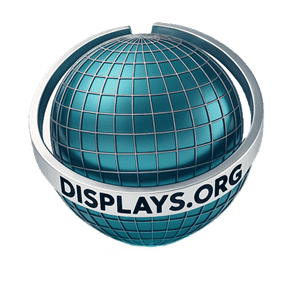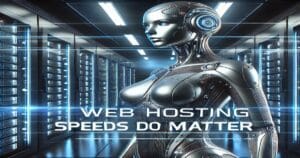5. Web Hosting for Student Projects
Hosting your personal site or group project on your dorm-based Mini PC is risky—it could go offline whenever you move or unplug. A better solution is a reputable host like Hosting.com that keeps your site up 24/7. This is valuable if you’re building an online portfolio for internships or showcasing a coding project to potential employers.
Plus, Hosting.com’s Turbo plan can handle heavier visitor loads and dynamic content. That means your site remains fast if classmates or recruiters check your work. Pairing your local Mini PC dev environment with a robust external host is the best of both worlds—develop locally, push changes online, and let the host deal with domain routing and uptime.
Some students run small e-commerce or membership-based sites to earn extra income while studying. Offloading the hosting duties to a professional service ensures that your site remains accessible, even if your Mini PC is offline or you relocate. This approach streamlines collaboration, too—you can invite classmates or friends to edit or test your site without giving them direct access to your personal hardware.
6. Ideal Mini PC Setup for Dorms and Apartments
Space constraints differ between a single dorm desk and a multi-room apartment. Either way, you’ll want to keep things minimal but functional. Let’s see two recommended setups:
Dorm Room Setup
| Component | Recommended Product |
|---|---|
| Mini PC | BOSGAME B95 (DDR4) |
| Monitor | ARZOPA Portable Monitor |
| Keyboard | Redragon K673 Wireless |
| VPN | NordVPN |
For tight dorm setups, a DDR4 Mini PC plus a portable display is an excellent balance of power and minimalism. Fold away the monitor when done, clearing precious desk space for textbooks. One first-year engineering student notes how they appreciate the quiet operation of a Mini PC in a small dorm—no noisy fans to distract from late-night study sessions.
Apartment Setup
| Component | Recommended Product |
|---|---|
| Mini PC | GMKtec N97 (DDR5) |
| Monitor | Sceptre 24in Monitor |
| External SSD | Samsung T7 Portable SSD |
| Keyboard | SteelSeries Apex Keyboard |
An apartment offers a bit more space, so you can anchor your setup with a larger monitor and a beefier DDR5 Mini PC. The SteelSeries Apex is comfortable for both gaming and typing. Consider hooking up an external speaker set or headphones for private listening. Your desk will still look modern and clean.
Many second- or third-year students remark that upgrading to DDR5 or bigger monitors is easier to do over time. You might start small in your freshman year, then gradually build up your system with higher-end components or accessories once you discover your major’s specific tech demands. That incremental growth is a key advantage of a modular Mini PC approach.
7. Staying Productive on the Go: Portable Mini PC Setup
For students who can’t stay in one spot, a portable Mini PC configuration is game-changing. Pair the Mini PC with a compact monitor, foldable wireless keyboard, and you can roam with near-desktop power. It’s especially great for group projects in random corners of campus, or offsite meetups where you need more than a phone or tablet can provide.
On-the-Go Student Setup
| Component | Recommended Product |
|---|---|
| Mini PC | BOSGAME B95 (DDR4) |
| Portable Monitor | ARZOPA Portable Gaming Monitor |
| Wireless Keyboard | Redragon K673 Wireless |
| VPN | NordVPN |
If you frequently meet classmates to rehearse presentations, watch tutorial videos, or run specialized software, this minimal kit is easy to transport. Even connecting in coffee shops or campus lounges becomes secure if you enable your VPN, ensuring that your logins and file transfers stay encrypted.
One business major shared how they carry their Mini PC, a small foldable stand, and a portable monitor to group study rooms—giving them a comfortable dual-screen environment for spreadsheets and video calls. The difference in productivity is enormous compared to working solely on a single laptop screen.
8. Real-World Student Success Stories
Below are quick testimonials from real users who switched to Mini PCs and found them indispensable for daily academic life:
- Alicia (Journalism Major): “I often type up articles in the dorm, but then I’ll dash to the library for research. Having my entire environment in a Mini PC means I just need a monitor and keyboard wherever I land. It’s so convenient!”
- Mohammed (Computer Science Senior): “I run a small code server on my Mini PC for group projects. The small footprint is amazing, and being able to pack it all when I go home for the weekend is a game-changer. Pairing it with NordVPN gives me secure remote access to my dev environment.”
- Susan (Graphic Design Grad Student): “I have a DDR5 Mini PC that handles Photoshop, Illustrator, and 3D prototypes better than my old bulky desktop did. The DDR5 memory speed is the real deal for large image files. My dorm desk stays clear, and I can carry it to campus if needed.”
These testimonials illustrate how Mini PCs adapt to a variety of majors and tasks—journalists appreciate portability, coders prize a stable dev environment, and designers embrace powerful performance in a smaller, quieter package.
Conclusion: Build the Ultimate Mini PC Setup for Students
A Mini PC can be an academic powerhouse in a compact package. It’s perfect for students needing both portability and power without the price or size of a full-fledged laptop. Combine it with wireless peripherals, a portable monitor, and a quality VPN, and you’ve got a truly flexible workstation for everything from research papers to shared group projects.
Choosing between DDR4 and DDR5 often depends on budget and performance demands. But no matter your choice, you can anchor your system in a small dorm or move it easily to a library or café. Add external web hosting to keep your personal or group websites live 24/7. The synergy of local hardware + secure online hosting helps you tackle everything from personal portfolios to advanced coding projects without a hitch.
Furthermore, as you progress through your academic path, your Mini PC can evolve with you. Upgrading RAM or storage, connecting new peripherals, or rotating it into a home-theater PC after graduation are all viable. That flexibility ensures your investment pays off beyond just your immediate classes or dorm life. It’s a tech companion that can remain relevant long after final exams end.
Bonus Tip: Keep Your Workspace Organized
Utilize a cable management box or simple ties if you do rely on multiple devices. Dorm life quickly gets chaotic, so a couple minutes spent organizing cables or labeling them can save endless frustration later. A small desk organizer for pens, sticky notes, and flash drives also keeps surfaces clear, boosting your focus.
Collaboration & Beyond
With a Mini PC, you can host video chats, spin up local servers for collaborative coding, or simply watch Netflix with friends on a bigger screen. As a versatile hub, it can adapt to everything your college career throws at you. And once you graduate, it transitions seamlessly into a home-office setup or living room media center. This adaptability is part of its lasting appeal.
Additional Tips for Maintaining Your Mini PC
To prolong your Mini PC’s life through multiple semesters—and maybe beyond—keep these tips in mind:
- Regular Software Updates: Turn on automatic OS and antivirus updates for the latest security patches and bug fixes.
- Monitor Temperatures: Place your Mini PC in a well-ventilated spot. Overheating can shorten the lifespan of components, especially in tight enclosures.
- Backup Strategy: Use an external SSD or cloud backup for assignments, group projects, and personal data. It’s an inexpensive insurance policy against accidental loss.
- Occasional Cleaning: Gently clear dust from vents or fans to keep airflow strong. Dorms can get dusty quickly!
- Respect Power Constraints: If your dorm or apartment has limited outlets, invest in a good power strip with surge protection. Fluctuating currents can harm sensitive electronics.
Recommended Read