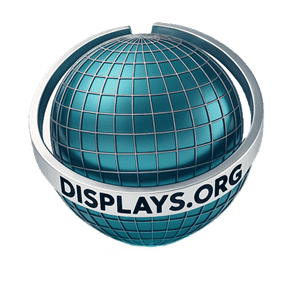HDR Monitors
High Dynamic Range (HDR) video display monitors elevate visuals to new levels with noticeably improved contrast, color accuracy, and brightness. Look for specific HDR certifications (HDR10 or Dolby Vision) for high peak brightness levels and superior image quality.
Benefits of HDR Monitors
HDR video display monitors can display a wider range of colours and higher contrast levels, making images appear more lifelike. This technology is especially beneficial for watching movies, playing HDR-compatible games, and editing photos and videos.
Advanced HDR Features
Some advanced HDR features include local dimming, which enhances contrast by dimming parts of the screen that should be dark while keeping other parts bright. This can dramatically improve the viewing experience, especially in high-contrast scenes in movies and games.
HDR Technical Specs Checklist
- Resolution
- Refresh Rate
- Response Time
- Panel Type
- Connectivity
- Adaptive Sync
- Aspect Ratio
- Peak Brightness
- Color Gamut
- Contrast Ratio
Understanding these technical specifications is pivotal for making informed purchase decisions.
Choosing the Right HDR Monitor
When selecting an HDR video display monitor, consider the types of content you’ll be viewing. For movie enthusiasts, HDR10 or Dolby Vision support is essential for the best viewing experience. Gamers should look for monitors with high peak brightness and low input lag to enjoy HDR gaming fully.
Comparison Chart: HDR10 vs. Dolby Vision
| Feature | HDR10 | Dolby Vision |
|---|---|---|
| Peak Brightness | 1000 nits | 4000 nits |
| Color Depth | 10-bit | 12-bit |
| Metadata | Static | Dynamic |
| Compatibility | More devices and content | Less widespread |
“My HDR video display monitor has brought my video editing to a whole new level. The contrast and color accuracy are phenomenal.” – Janet S., Video Editor
Discover our HDR video display monitors for breathtaking visuals and unmatched color accuracy in your home theater setup! Learn More
TV Monitor Displays
In addition to standard computer monitors, TV video display monitors can offer large-screen viewing experiences suitable for home theatres. Here are some options for video TV monitors that cater to different needs:
Video TV Monitor 32 inch 2k
For those looking for a compact yet high-resolution option, the 32-inch 2K monitor provides a great balance of size and clarity.
Explore the Video TV Monitor 32 inch 2k for your home theater setup! Shop Now
Video TV Monitor 32 inch 4k
The 32-inch 4K monitor offers stunning detail and is ideal for high-definition viewing, gaming, and professional use.
Upgrade to the Video TV Monitor 32 inch 4k for unparalleled clarity and performance! Shop Now
Video TV Monitor 50 inch 4k
For a truly immersive experience, the 50-inch 4K monitor delivers exceptional picture quality and is perfect for a home theatre setup.
Experience the ultimate viewing with the Video TV Monitor 50 inch 4k! Shop Now
Benefits of Larger Screen Sizes
Larger screen sizes, like 50-inch monitors, provide an enhanced viewing experience, especially in home theater setups. They offer:
- Better Immersion: Larger screens fill more of your field of vision, making movies and games more engaging.
- Improved Detail: Higher resolutions on larger screens can showcase more detail, improving the overall picture quality.
- Versatility: Larger screens can serve multiple purposes, from watching movies to gaming to serving as a secondary monitor for work.
Choosing the Right Size for Your Space
When selecting a larger screen size, consider the viewing distance and the space available. A larger screen is ideal for rooms where you can sit back and enjoy the full scope of the display. Ensure you have enough space to accommodate the monitor without causing discomfort or requiring constant head movement to see the entire screen.
“The 50-inch 4K TV monitor in my home theater has transformed our movie nights. The picture quality is stunning, and it feels like we’re in a cinema.” – Michael H., Home Theater Enthusiast
Additional Insight on Large-Screen Technology
For those who want to explore how large-screen technology has evolved over time—from old projection styles to modern LED and OLED solutions—consider checking out Large-screen television technology on Wikipedia. This resource provides historical context and deeper technical information on how manufacturers approach big-screen engineering.
In many cases, the principles behind large-screen TVs overlap with those used in computer monitors—especially when it comes to backlighting, refresh rates, and color reproduction. Gaining extra knowledge in this area can help you make more informed decisions if you’re debating between a TV-style monitor or a conventional display for your setup.
Conclusion
Comprehending various video display monitor types and their technical specifications is crucial. Align features with your specific needs, whether for color precision, gaming prowess, or immersive cinematic experiences.
For the ultimate viewing experience, consider buying an affordable, powerful mini PC that can connect to any video display monitor. It can be seamlessly hidden behind your video display monitor and controlled by a wireless remote control or Bluetooth keyboard. Enjoy your favorite videos, films, and games on demand with the 4K capabilities of a mini PC powerhouse that outperforms smart TVs hands down.
Explore our product pages to discover the best mini PCs and video display monitors suited for your needs in your home theatre setup! Shop Now
Interesting Articles:
Recommended Read: DDR5 Mini PC Today: Yes or No?
Recommended Read: 10 Great Reasons for Mini PCs Today
Recommended Read: Web Hosting Speeds Best Prices Today
Recommended Read: Web Hosting Speeds Do Matter Today
Recommended Read: Desktop Monitor Displays for Visual Viewing Satisfaction
Recommended Read: Real Risks of Identity Theft: How to Protect Yourself
Recommended Read: DDR4 vs DDR5 Mini PCs Which Should You Choose in 2025
Recommended Read: Mini PC vs Laptops: A Comprehensive Analysis
Recommended Read: 5 Reasons Why NordVPN Will Protect You
Recommended Read: On the Go Productivity Portable Monitor Displays
Recommended Read: Video Display Monitors Know Your Needs and Wants
By following this guide, you can confidently select the video display monitor that meets your specific needs and budget. Visit our product pages to explore the various options and make a purchase that will serve you well into the future.
Desktop Monitors Features to Consider
Resolution and Screen Sizes
- Monitor Full HD (1920×1080): Shop Now
- Monitor Quad HD (2560×1440): Shop Now
- Monitor 4K Ultra HD (3840×2160): Shop Now
Refresh Rate and Response Time
- Ultra high-end Refresh Rates in gaming monitors 240Hz: Shop Now
- High Refresh 100HZ and UP: Shop Now
- Monitor standard refresh rates 60Hz, 75Hz: Shop Now
FreeSync or G-Sync
- FreeSync or G-Sync TERM: Shop Now
IPS and RBG Monitors
USB-C Connectivity
Certain Characteristics and Types of Monitor Displays
- OLED Monitor Displays: Shop Now
- WQHD monitors Display: Shop Now
- HDR (High Dynamic Range) Monitors: Shop Now
- Curved Screens: Shop Now
Two Additional Internal Pretty Links
For even more monitor options, check out these additional references:
- 4K Ultra HD Monitor: Monitor 4K Ultra HD
- High Refresh 100Hz Monitor: Monitor High Refresh (100Hz and Up)